Using an online form
There are many things you can do online at our surgery. Some tasks you can do using a website called askmyGP where you can:
- request an appointment
- request a sick note
- ask about test results
- contact us about an admin request
You don’t need an account to use this website.
Using your NHS account or Patient Access
There are other tasks you can do online, like:
- order repeat prescriptions
- view your test results
- see parts of your health record
- check or cancel appointments
- see your vaccination record
For these, you can use your NHS account or Patient Access. You can access them using their websites or apps.
Setting up askmyGP
To set up askmyGP for the first time, you will need to give a few details before making a request.
- Go to the askmyGP website.
- To register: enter your name, date of birth, an email address and phone number.
- Once you have given your details and set a password you can login to askmyGP.
Setting up an NHS account
To set up your NHS account for the first time, you will need to set up an NHS login. Read about how to set up NHS login (nhs.uk).
Once you have set up your NHS login, you can log in to your NHS account or download the NHS App onto your phone.
Setting up a Patient Access account
To set up a Patient Access account for the first time:
- visit the surgery with photo ID so we can confirm your identity.
- we will give you a username and password.
- go to Patient Access or use the app to register.